
I will not make your life so difficult on installing many applications, like PHP, Apache and Mysql.
Their is a complete package combining this 3 Major Components the XAMPP applications.
1. Be sure you have locally installed XAMPP Applications.
If you don’t have download this software on XAMMP site just select for Windows. After downloading, you can unzip this anywhere in your Drive.
Do’s
In my side I usually put this on my Drive D. separate for the installation of Operating System in case you have plan to reformat your System , all your files is always present ,
Don’t
Unlike if you put it in in “Drive C” all your files will be deleted after the installation of your New Operationg System.
2. Download wordpress file on this link download
1. At this time the latest WordPress version is 4.6 named “Pepper” in honor of jazz baritone saxophonist Park Frederick “Pepper” Adams III.
2. Extract the wordpress-4.6.zip and it will produce wordpress folder.
Configuring WordPress
Put the downloaded wordpress in your XAMMP Applications under htdocs folder in my case i renamed it to wordpress4.6
- Open your local phpmyadmin and create database, in my case I create a database name wordpress4.6 you can use any name you wanted, click the “Create” button.
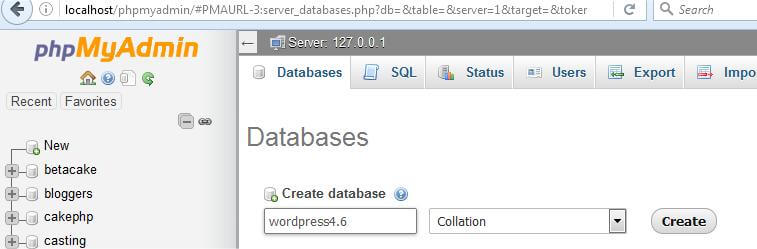
- Change the wp-config-sample.php under “wordpress4.6” folder to wp-config.php
this is the default content
<?php
define('DB_NAME', 'database_name_here');
define('DB_USER', 'username_here');
define('DB_PASSWORD', 'password_here');
define('DB_HOST', 'localhost');
define('DB_CHARSET', 'utf8');
define('DB_COLLATE', '');
define('AUTH_KEY', 'put your unique phrase here');
define('SECURE_AUTH_KEY', 'put your unique phrase here');
define('LOGGED_IN_KEY', 'put your unique phrase here');
define('NONCE_KEY', 'put your unique phrase here');
define('AUTH_SALT', 'put your unique phrase here');
define('SECURE_AUTH_SALT', 'put your unique phrase here');
define('LOGGED_IN_SALT', 'put your unique phrase here');
define('NONCE_SALT', 'put your unique phrase here');
$table_prefix = 'wp_';
define('WP_DEBUG', false);
if ( !defined('ABSPATH') )
define('ABSPATH', dirname(__FILE__) . '/');
require_once(ABSPATH . 'wp-settings.php');
?>
Follow instruction below to edit this file.
- Edit the database=”wordpress4.6″, username and password usually username = root and empty password it depend upon your installation in XAMPP.
<?php
define('DB_NAME', 'wordpress4.6');
/** MySQL database username */
define('DB_USER', 'root');
/** MySQL database password */
define('DB_PASSWORD', '');
/** MySQL hostname */
define('DB_HOST', 'localhost');
/** Database Charset to use in creating database tables. */
define('DB_CHARSET', 'utf8');
/** The Database Collate type. Don't change this if in doubt. */
define('DB_COLLATE', '');
?>
- Go to this link https://api.wordpress.org/secret-key/1.1/salt/ copy the generated code by the website and edit the code below, remember this also random when you visit that link.
<?php
define('AUTH_KEY', 'EVL5}wjE}!(NIJn]1tZ#+KQhCK03X0Wu* S>!koB-+Al/C=cM ]s8GLee:xt=eCq');
define('SECURE_AUTH_KEY', '-V=x3FE~{jRWOFW-HyG+Ufn2ZgJ=E<W^!3QI{}I8IC$@bxj+6Dh`KFR?IhDv>R5U');
define('LOGGED_IN_KEY', 'R`DgIZbJqzTMEV(+>N!tt{XN-e?jGvrw+L?m^%s(a m rX]ms&|?|x`P,B?w[u/|');
define('NONCE_KEY', 'p+`<Jp2Az16k]i,x_1GZ/dd|AjkMJUxghaxhv&l;z+S,.B|3>,( hZ3}aIKAwM:<');
define('AUTH_SALT', 'Ps9}$frI{!wE0n1^#k3oV,9(V:A] S,&6[ncr`+C]]<FZW9iBalN-9nS|[C^i3<]');
define('SECURE_AUTH_SALT', 'ZoT#0.e~ZG$;7|.q2P>87{KRQkRCi+WQ^hb mTh z)AMyB{-w78fUri8%7V^/D<c');
define('LOGGED_IN_SALT', 'o<BzXo^NRN]w2Vcp&`Fb?%dQ!> CGaGTv3$r3Xnz0[2 9XCB|fHO>%w3AM|UWXE^');
define('NONCE_SALT', 'a#>sO}F}|m||B<Xg4Qd`)6r3O%sA).h5!e:_?VMVz@+4St|p+1.P]W4!#{GiQFn5');
?>
- Edit $table_prefix = ‘wp_’ in my case I edit this $table_prefix = ‘casting_’
<?php
$table_prefix = 'casting_';
?>
- Go to your browser and locate your wordpress file in my case https://localhost/wordpress4.6
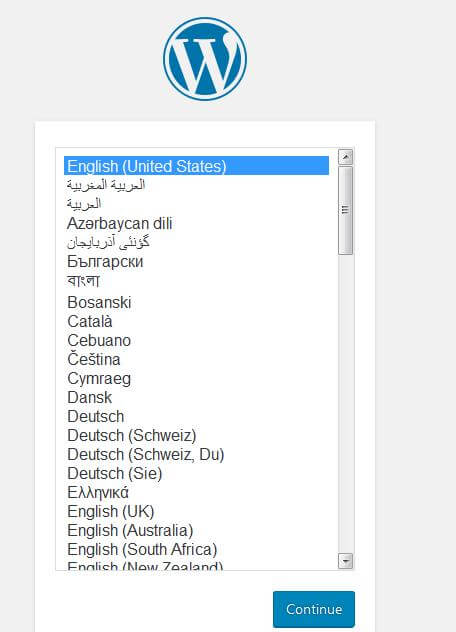
Select your language and Click the continue button
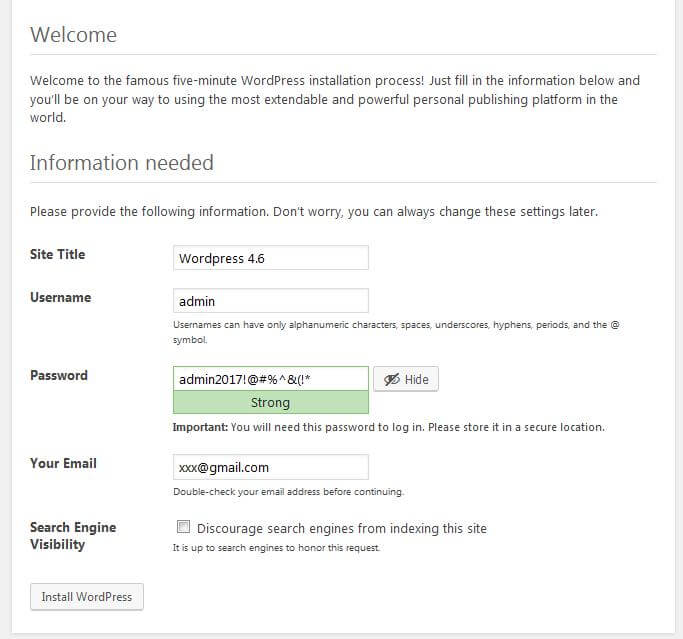
- If you will encounter this one Fatal error: Maximum execution time of 30 seconds exceeded in D:\xampp\htdocs\wordpress4.6\wp-includes\wp-db.php on line 1858 add this code in wp-config.php
<?php ini_set('max_execution_time', 300); ?>
- You can see this image if you succesfully installed
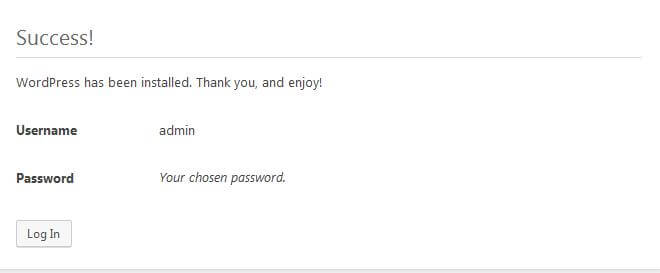
- Now login with your username and password, there you have already installed wordpress4.6
Disclaimer: The view and opinions expressed in this blog post are that of the author and do not in any way represents the agency or department he/she currently belongs to. Further, this information should not be interpreted as an endorsement of any specific provider, service or offering.